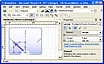Rotating and Shearing Shapes |
||
Images |

In this illustration of the Picture Designer, the green line with the arrow head is called the Rotation Adornment. Dragging the Rotation Adornment with the mouse rotates all selected Elements. 
The rectangle has been rotated using the mouse. You can also modify Rotation using the Property Grid. 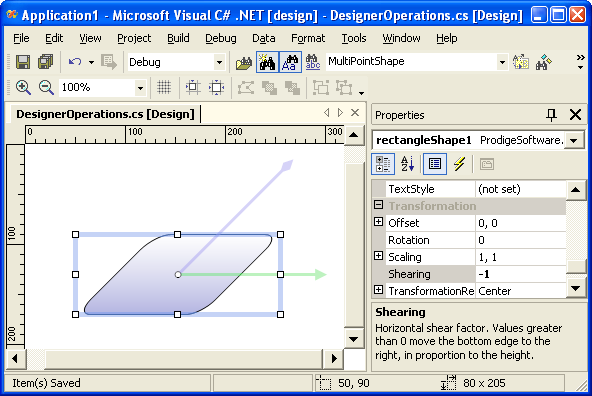
In this illustration of the Picture Designer, the purple line with the diamond head is called the Shearing Adornment. Dragging the Shearing Adornment with the mouse shears all selected Elements. You can also modify Shearing using the Property Grid. |
|